Disable file locking in Eclipse for OS X
Eclipse will refuse to use a workspace on an automounted OS X Server home directory.
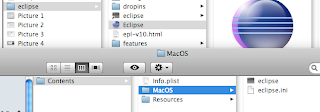
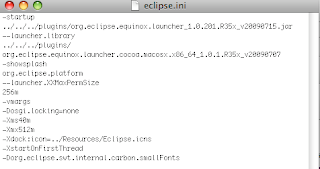
Workspace in use or cannot be created
To remedy this problem do the following:
- Right click the Eclipse application and select "Show Package Contents"
- Contents->MacOS
- Edit the eclipse.ini file in a text editor
- Add -Dosgi.locking=none to the line below -vmargs
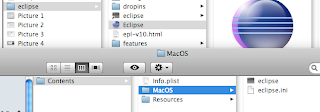
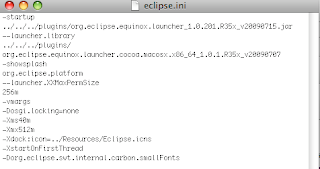

thx a lot for this solution! i'd been desparately trying to open eclipse only to find the same error again and again...
ReplyDeleteYay, thanks! I can now open a workspace on a my shared network drive.
ReplyDelete